Mobile Deposit
Have a check to deposit to your checking account? Have our free Mobile App? If not, read about Mobile Banking to get it.
To deposit a check, you will need a Smartphone with a camera. Open the Mobile App, securely sign in, click the Deposits tab at the top and enter the amount of the check. The camera will open so you can take a picture of the front and back of the check. Once the check has been accepted, the funds will post to your account. You can follow the check's progress in the app, so you will know when the funds are available!
**IMPORTANT NOTE**
SPECIAL ENDORSEMENT REQUIRED ON ALL CHECKS DEPOSITED VIA MOBILE DEPOSIT:
"FOR MOBILE DEPOSIT ONLY AT CFCU"
Go to main navigation